JSON is now available as a data type¶
You can now use the JSON data type in your Data Sources. See Supported data types.
For example, you can create an NDJSON Data Source using the JSON column type through the schema parameter, like this:
curl \\
-H "Authorization: Bearer <DATASOURCES:CREATE token>" \\
-X POST "https://api.tinybird.co/v0/datasources" \\
-d "name=example" \\
-d "format=ndjson" \\
-d "schema=data JSON `json:$`"
As the JSON data type is being rolled out to all regions and clusters, it might not be immediately available in your Workspaces.
Improved file matching for S3 Connector¶
From now on, new Data Sources that rely on the S3 Connector can benefit from improved pattern matching for files, including support for glob-like patterns and proper handling of ** and * wildcards.
Data Sources using the previous patterns will continue working as usual. For more information, see S3 file URI.
Engine settings for S3 Data Sources¶
You can now set the engine settings of your S3 Data Sources when creating them from the UI.
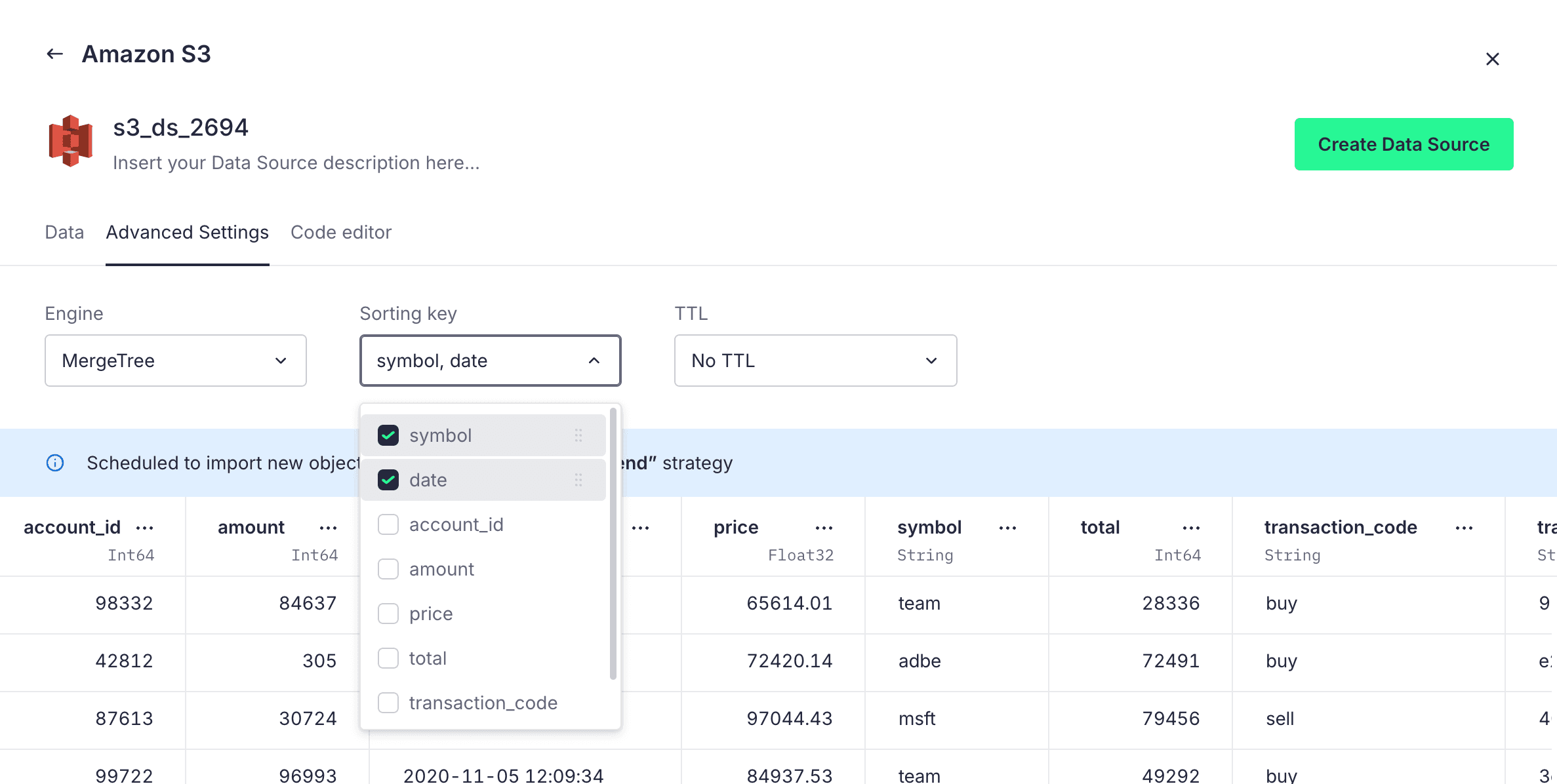
Other improvements¶
- Added the 12 hours quick option in Time Series.
- Implemented retries in the DynamoDB connector. Avoids data loss in case of downtime.
- Added
CPUUsagemetric to help customers to monitor their cluster CPU usage. tb branch lsreturns two new fields,created_atandowner. Use them to checke whether a branch is active.- Downstream materializations caused by failed ingestions now generate
datasources_ops_logentries.
Bugfixes¶
- Chart endpoints can now handle request URLs with a very large number of parameters.
- Fixed an issue where x-axis values in stacked charts were being displayed multiple times.
- Fixed a 404 error when trying to redirect users after reaching a workspace without access.
- Fixed corner case in the retry strategy of the Kafka connector.