Workspace protection¶
You can now "freeze" your Workspace in the UI, protecting it from unexpected changes, by enabling the "Protect Workspace" option in the Workspace settings. When enabled, neither you nor any Workspace member will be able to make changes in Pipes when working in the UI. Pipes will only editable via the API or CLI.

Viewer role¶
We have added a new role called "Viewer" in the Members section. This role allows you to give other members read-only access to your Workspace. Viewers can see all the resources in the Workspace, but can't make changes (at UI, CLI or API level).
Add column in NDJSON Data Sources¶
You can now add a column in NDJSON Data Sources, just like you can in CSV Data Sources:
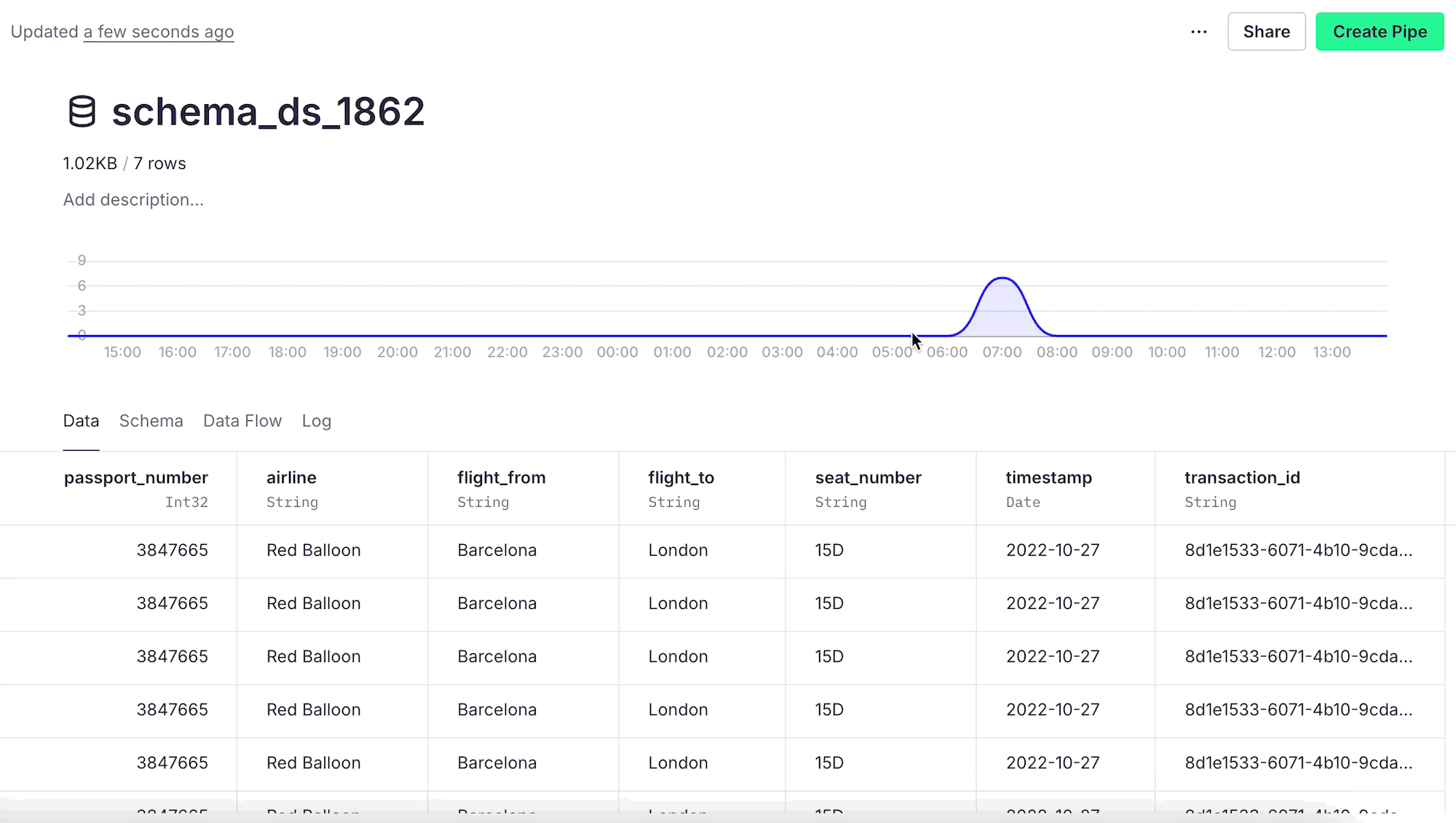
Change engine settings in BigQuery and Snowflake Connectors¶
When you connect to BigQuery or Snowflake, you can now change the engine settings: Engine type, sorting key, partition key and TTL:
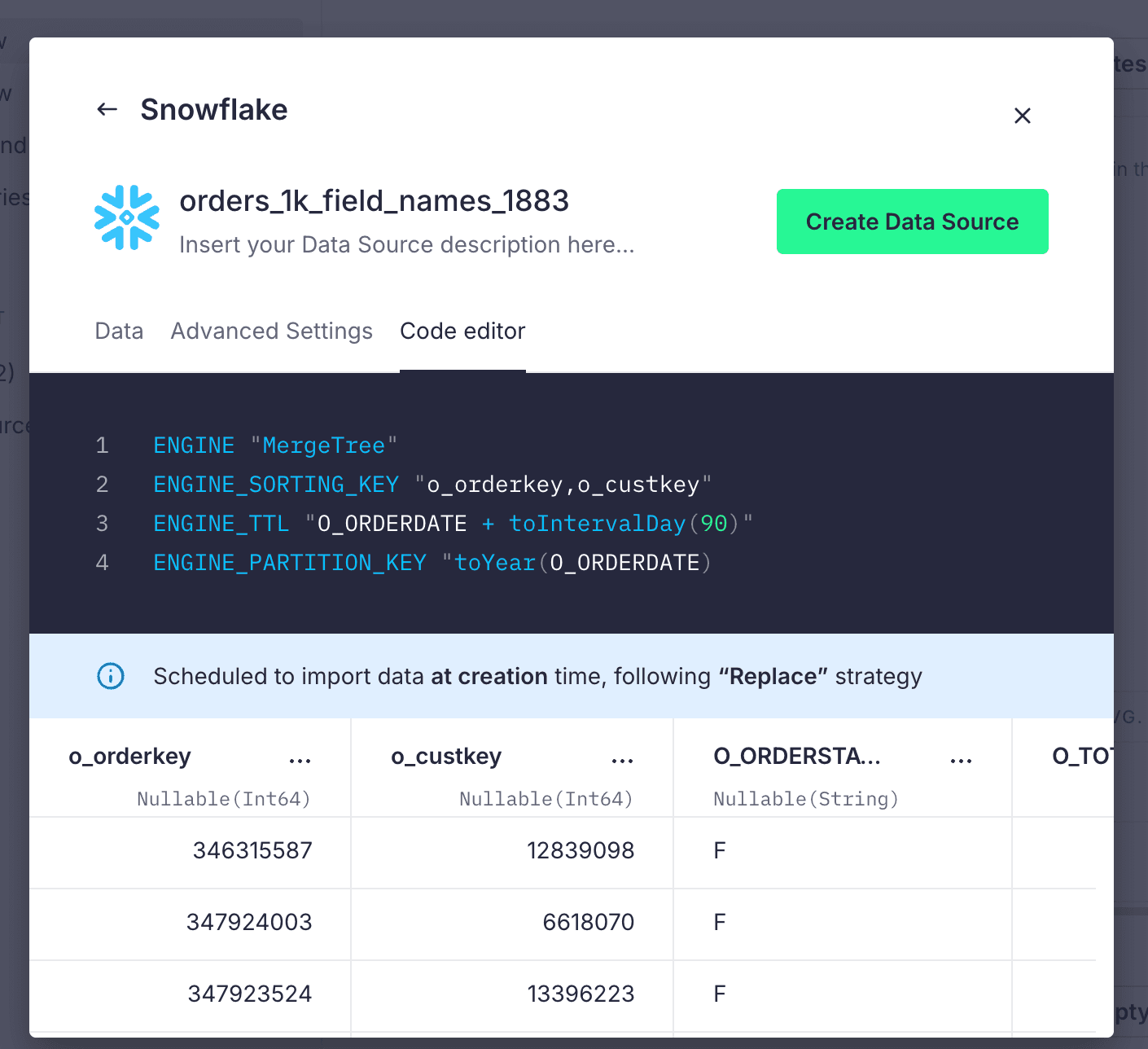
Stacked Line Chart¶
We've added Stacked Line Chart as a new Chart type, available in the Chart Builder UI and in the latest @tinybirdco/charts version (v0.1.7).
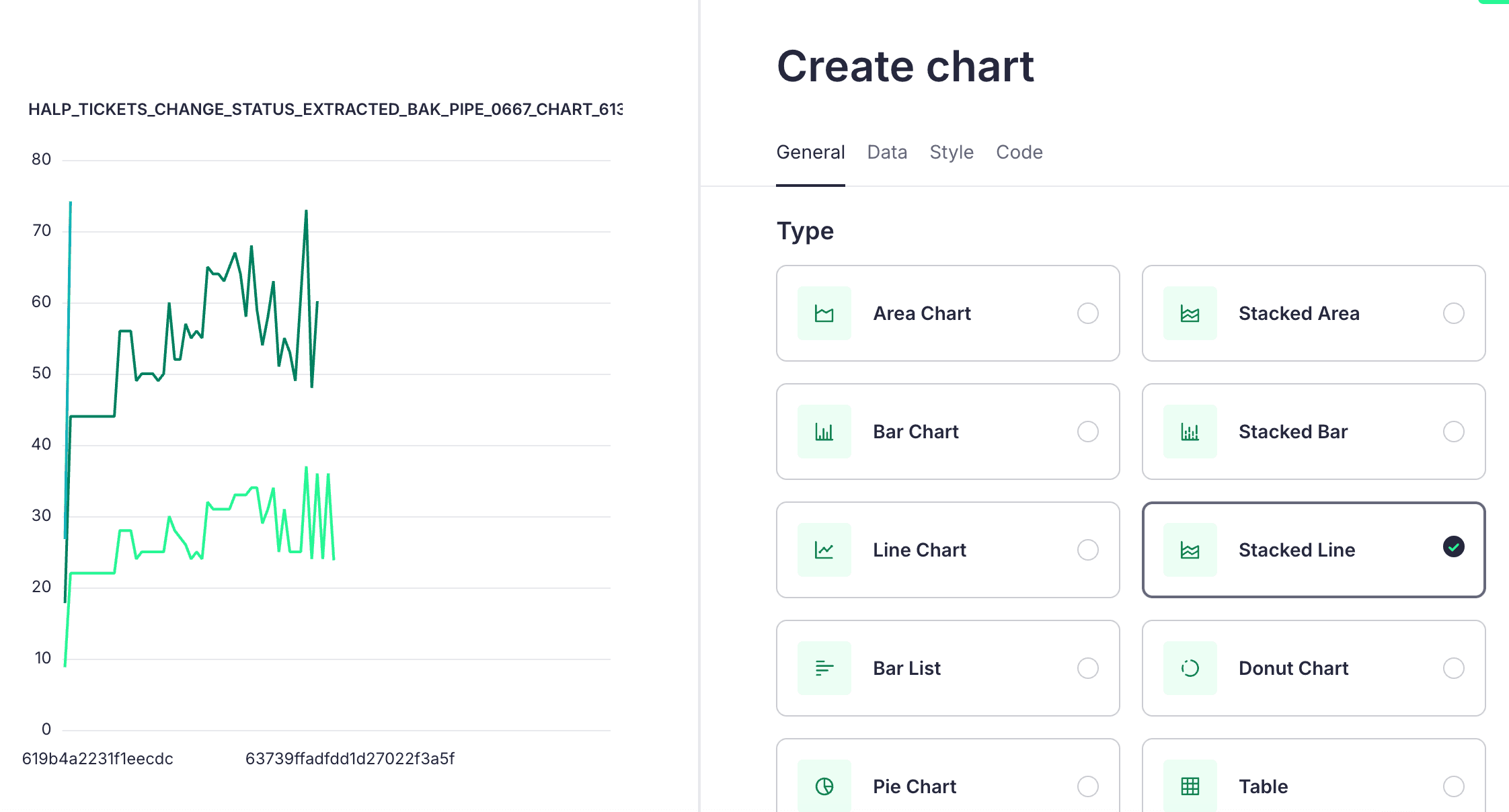
Bug fixes and improvements¶
- You can now check the real-time usage of your Organization's pipes.
- We've made small (but important!) UX improvements to both the BigQuery and S3 Connectors.
- You can now copy the API URL in the Region menu by hovering over the region name.