In case you missed it, Tinybird now has a TypeScript SDK. Define your Data Sources, Pipes, connectors, and sinks as TypeScript code with full type safety.
TypeScript SDK: connectors and sinks¶
The TypeScript SDK now supports S3, GCS, and Kafka connectors, plus sink pipes. You can define your entire data pipeline in TypeScript, from ingestion to output.
S3 and GCS connectors: Define connections with defineS3Connection and defineGCSConnection, then reference them from your Data Sources:
import { defineS3Connection, defineDatasource, t, engine } from "@tinybirdco/sdk";
export const landingS3 = defineS3Connection("landing_s3", {
region: "us-east-1",
arn: "arn:aws:iam::123456789012:role/tinybird-s3-access",
});
export const s3Events = defineDatasource("s3_events", {
schema: {
timestamp: t.dateTime(),
event: t.string(),
},
engine: engine.mergeTree({ sortingKey: ["timestamp"] }),
s3: {
connection: landingS3,
bucketUri: "s3://my-bucket/events/*.csv",
schedule: "@auto",
},
});
Sink pipes: defineSinkPipe sends query results to external Kafka or S3 destinations:
import { defineSinkPipe, node } from "@tinybirdco/sdk";
import { landingS3 } from "./connections";
export const s3Export = defineSinkPipe("s3_export", {
sink: {
connection: landingS3,
bucketUri: "s3://my-bucket/exports/",
fileTemplate: "events_{date}",
format: "csv",
schedule: "0 * * * *",
},
nodes: [node("export_query", "SELECT * FROM s3_events WHERE timestamp > now() - INTERVAL 1 HOUR")],
});
Migration improvements: tb migrate now handles more pipe syntax, keyword parameters, tb_secret() templates, and jsonPath modifiers. If you have existing .datasource and .pipe files, the migration to TypeScript is more complete.
Simpler client creation: The SDK now exports a Tinybird class. Use new Tinybird(...) instead of the old createTinybirdClient() function.
Deploy: The SDK's deploy command now uses the server-side auto-promote flow, matching the Python CLI. Deploy error messages no longer reference the Python CLI's --allow-destructive-operations flag.
TypeScript SDK quickstart in onboarding¶
New Workspaces now offer a TypeScript SDK onboarding path. Choose "Set up the TypeScript SDK" to get a guided setup with a prompt you can paste into your AI coding agent, plus your Workspace credentials ready to copy.
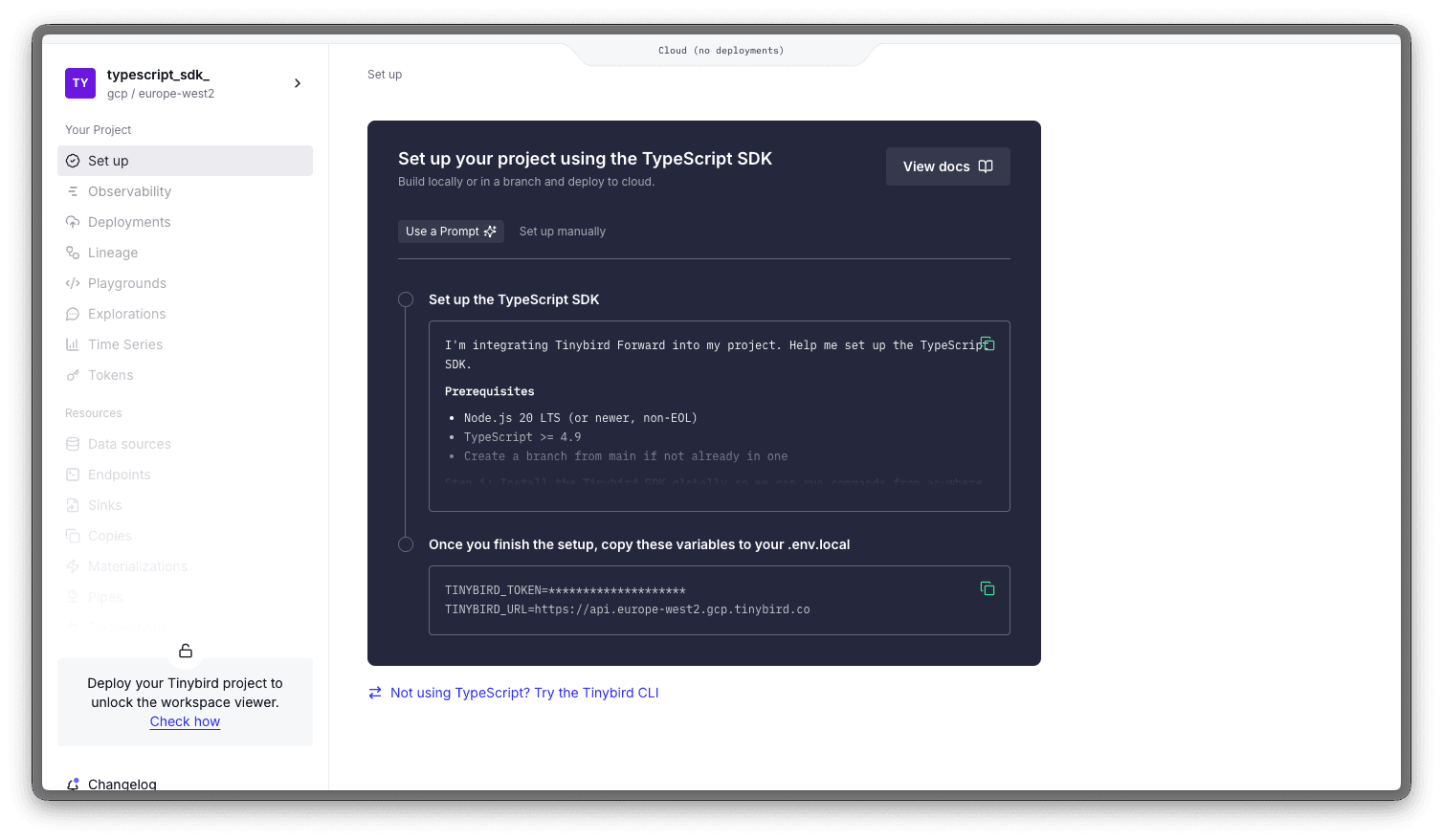
Playground improvements¶
Full screen mode: Playground nodes now support full screen for more space when writing SQL or reviewing results.
Tab autocomplete: Tab key now correctly accepts autocomplete suggestions in the Playground SQL editor. Previously, pressing Tab while the dropdown was open didn't insert the selected suggestion.
Parameter persistence: Parameter values are now preserved when switching between Playground tabs. Previously, values could reset to defaults when the tab regained focus.
Node validation: Node updates now validate that required fields (name and SQL) are present before saving, preventing empty nodes from being created.
CLI 3.5.2¶
Requires upgrading to tinybird 3.5.2.
tb deploy --auto now uses server-side auto-promote. Instead of polling for status and calling set-live separately, the CLI sends auto_promote=true to the API and waits for the deployment to go live. The deployment shows progress output while waiting, and you can cancel with Ctrl+C.
Workspaces with special characters in their name (like #) now work correctly in the login flow and across the UI.
Bug fixes and improvements¶
- [All]: JWT tokens now correctly use the
__tb__deploymentparameter. Previously, tokens with a deployment scope could fall back to the live deployment instead of the specified one. - [All]: Rate limiting notification emails are now deduplicated. You no longer receive repeated emails while ingestion backpressure is active.
- [Forward]: Fixed a crash when editing jobs in a Workspace with no active jobs.
- [Forward]: Creating a Forward branch no longer creates an unnecessary release metadata workspace.
- [Forward]: Deployment promotions no longer fail for Workspaces with more than 100 Sink Pipes.
Deprecations¶
Tinybird Code and --prompt commands will be removed in the next CLI major release. Here's why we're sunsetting them.
You can bring the same capabilities to your preferred AI coding agent with agent skills:
npx skills add @tinybirdco/tinybird-agent-skills
From the blog¶
How We Built Tinybird's TypeScript SDK for ClickHouse: Define your data infrastructure in TypeScript so AI coding agents can read it, build it, and deploy it. Connectors, preview environments, zero-copy branches, and a type system that catches schema mismatches at compile time.
The Linux Foundation tracks 700M+ open source events in real-time with Tinybird: How LFX Insights replaced a 12-hour Snowflake feedback loop with sub-second data freshness using Tinybird.