Tags and filtering¶
To help you effectively organize and maintain your resources for better clarity, you can now add tags to both Pipes and Data Sources and filter by them in the sidebar.

DynamoDB UI support¶
DynamoDB connector is in public beta and you can now use the UI to create and manage DynamoDB Data Sources. You can create a new DynamoDB Data Source by selecting the DynamoDB option in the Create Data Source modal.
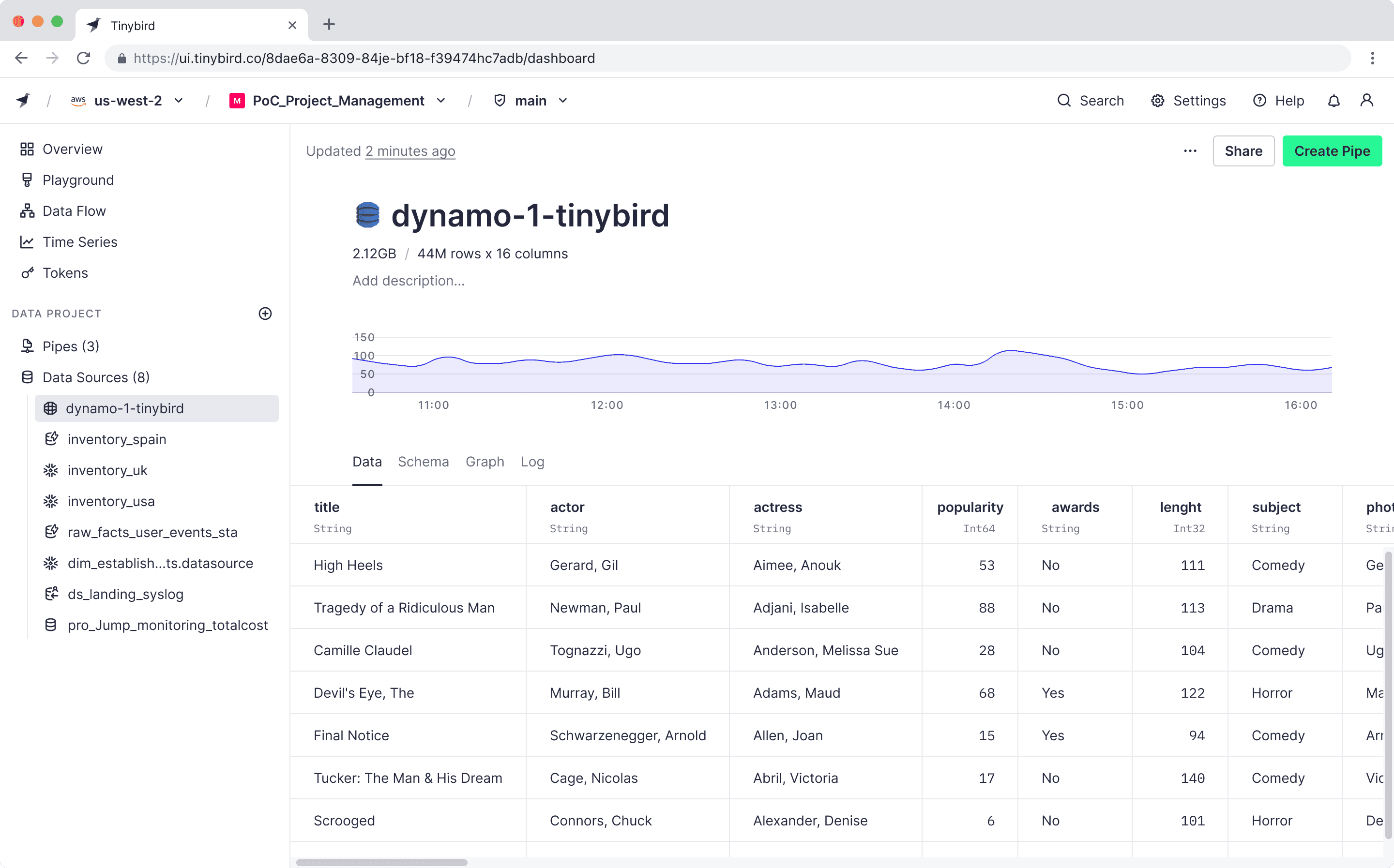
Bug fixes and improvements¶
- Long template Pipe parameters are now parsed much faster, improving the overall performance of API Endpoints that use parameter values such as embeddings or Arrays.
- Added new documentation for iterating Data Source syncs such as Big Query, and Snowflake.
- Shared Data Sources aren't being shared with its own origin Workspace anymore.
- New guide to migrate from Postgres or backfill events data to Tinybird. The guide showcases how to migrate a 100M rows table to a Tinybird Data Source using Copy Pipes and the
postgresqltable function. - Changes to SQL queries inside materialized views are now changed atomically when doing a
tb push --forcefor a materialized Pipe, instead of recreating the pipe with the new query. This will avoid disruptions of datasource observability and improve the ingestion process. - Updated service Data Source
organization.workspacesto contain workspaces after being deleted and added columndeleted_atto reflect deletion date if any. - Organization Overview now includes data from currently deleted workspaces that contributed to consumption during the selected period.
- Explain in the UI now shows a detailed summary of the explain plan for the selected query.
- There is a new
tb datasource schedulingcommand that will give you more control over your data sync process. Now you can get the state ("running" or "paused"), pause and resume your scheduled Data Source syncs using the CLI.