New onboarding experience¶
We've introduced a new onboarding flow to guide you through your first steps in Tinybird. The onboarding includes four steps where you'll create your first Data Source, build your first Pipe, and publish an API Endpoint. We hope this makes it much faster and easier to get familiar with the platform basics.
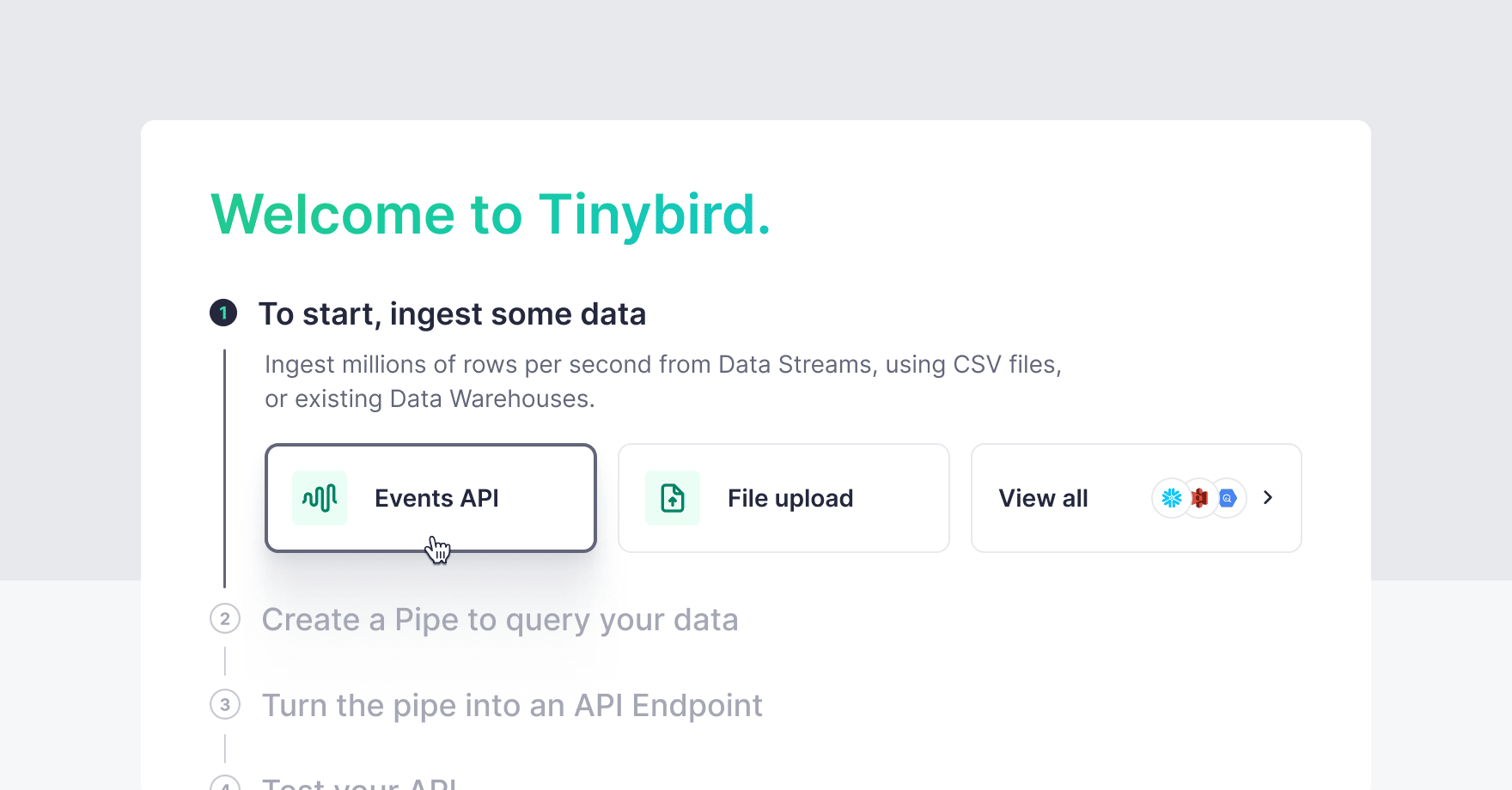
Web Analytics template ❤️ Tinybird charts¶
Our Web Analytics template has been updated to use @tinybirdco/charts for all the visualizations. This will make it easier for you to get started with Tinybird and build your own analytics dashboards faster.
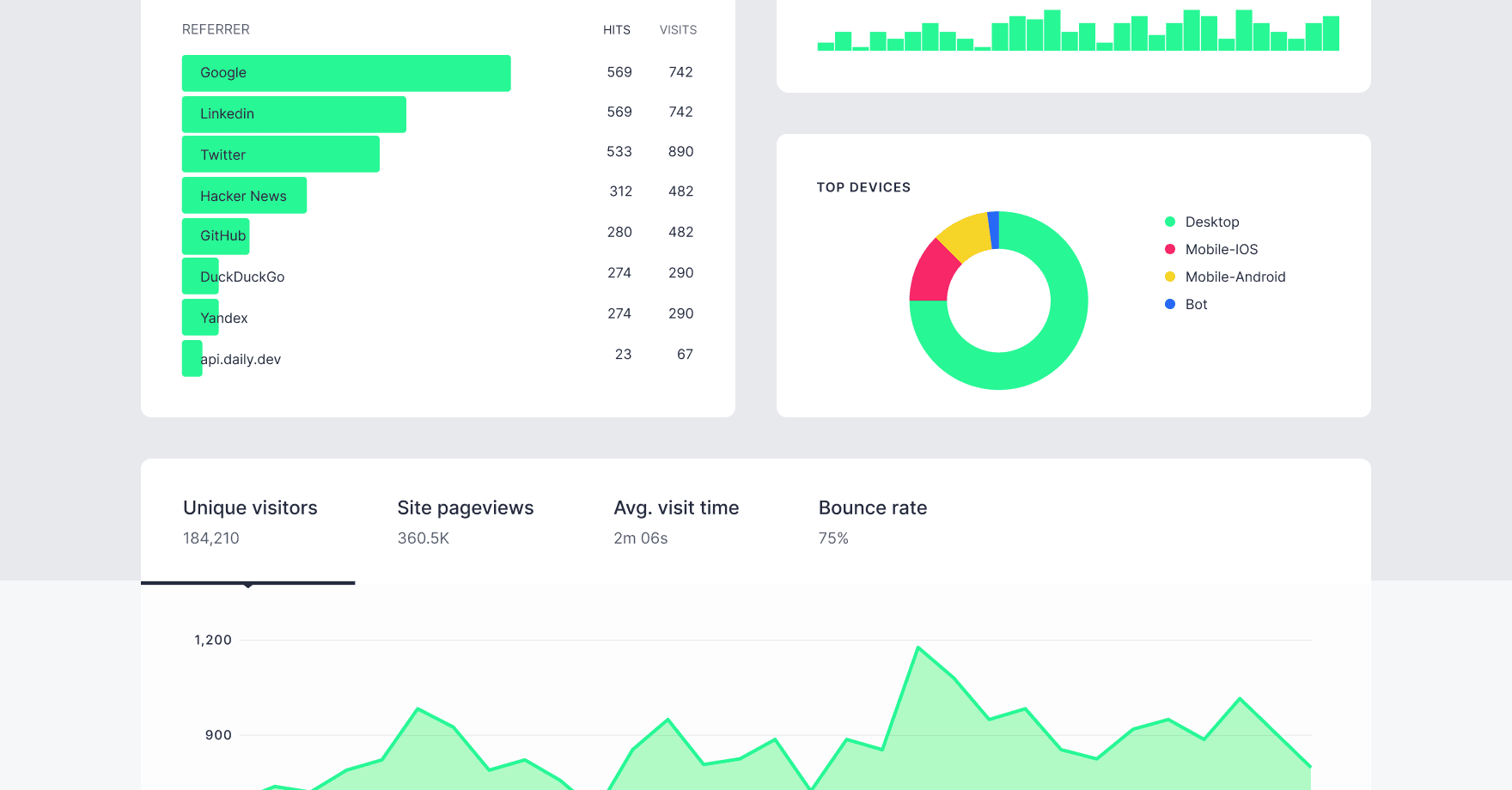
Resizable sidebar¶
You can now resize the sidebar to make it more comfortable to navigate through your resources. Just hover over the sidebar border and drag it to the desired width.
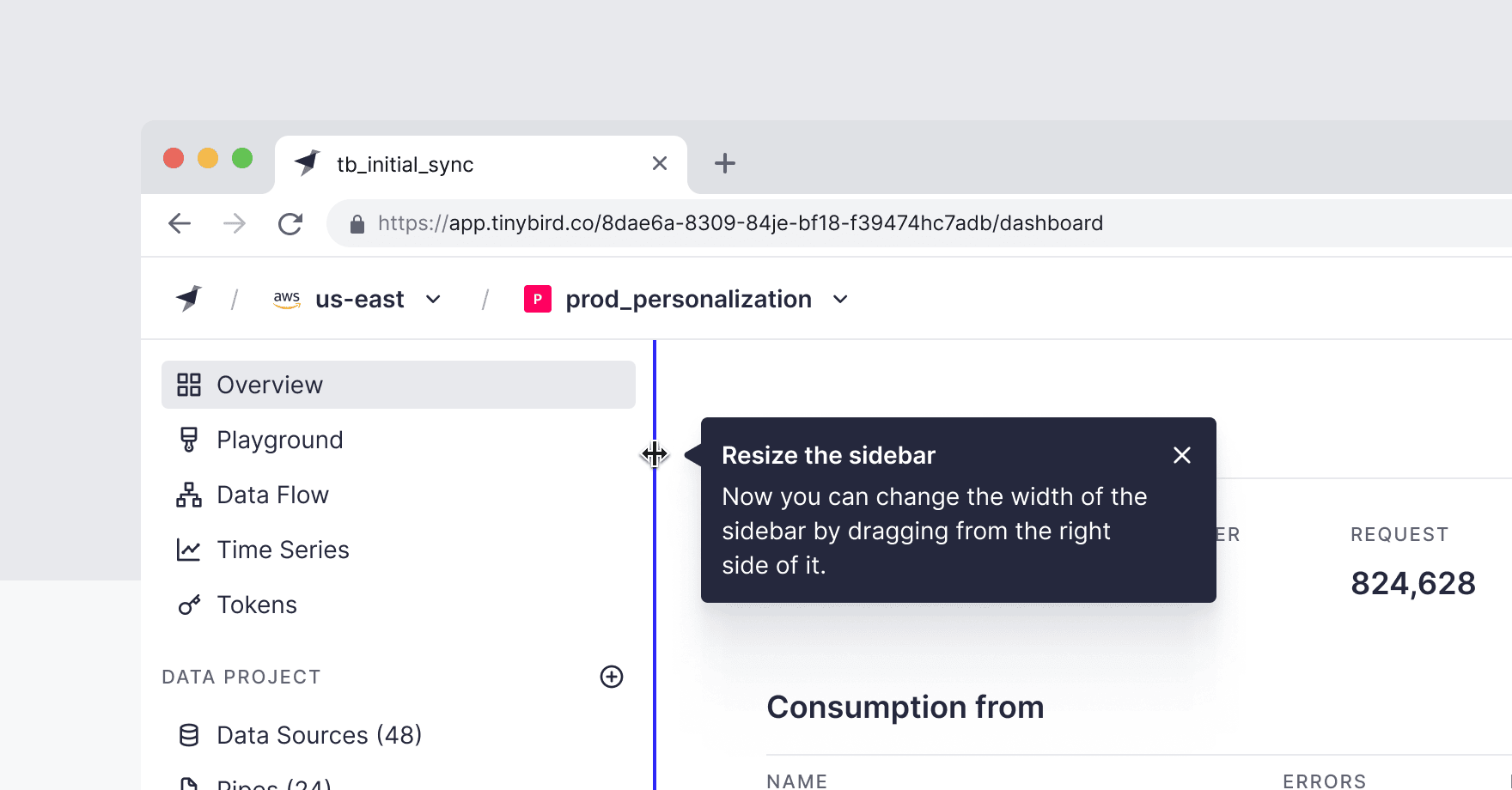
Improved collaboration for Pipes and Playgrounds¶
You'll now be warned if a more recent version of your current Pipe or Playground is available. We know that teams love to collaborate and build together, so this is the first of many improvements to come. If you have ideas about how we can improve collaboration, please let us know in the Tinybird Slack.
Observability for dedicated clusters¶
We have added two ways of monitoring dedicated database clusters for customers on infrastructure-based pricing: a new organization.metrics_logs Service Data Source, and a new endpoint /v0/metrics/ in Prometheus format. Read all about this in our docs.
Bug fixes and improvements¶
- Fixed two DynamoDB bugs: Improved error messaging when the JSONPaths weren't properly defined, and resolved issues with data ingestion when new fields were added to the connected Data Source.
- Added new documentation about iterating DynamoDB Data Sources.
- Improved the warning message when adding
-statemodifier. Now it will show the aggregated function adapted to the Pipe query. - Applied and documented the new 500 columns limit when creating a new Data Source.
- Now you can rename a Pipe and Playground node even if the query doesn't execute.