Support for Int128, Int256, UInt128 and UInt256 ingestion in NDJSON Data Sources¶
We added support for ingestion of Int128, Int256, UInt128 and UInt256 data types in NDJSON Data Sources using the Data Sources API, Events API or Kafka.
To define these data types in your schema, you can use the usual syntax to define a Data Source schema, like this:
SCHEMA >
`client_id` UInt128 `json:$.client_id`,
`client_name` String `json:$.client_name`,
`value` Int256 `json:$.value`
Run Explain in errored queries¶
Now, if your query times out, you can see the explain plan to help you optimize that slow query. Speed wins!
Playgrounds node navigation¶
We added node navigation functionality to playgrounds in the sidebar, just like in Pipes. Additionally, you can reorder nodes by drag & drop or delete them by accessing the actions button.
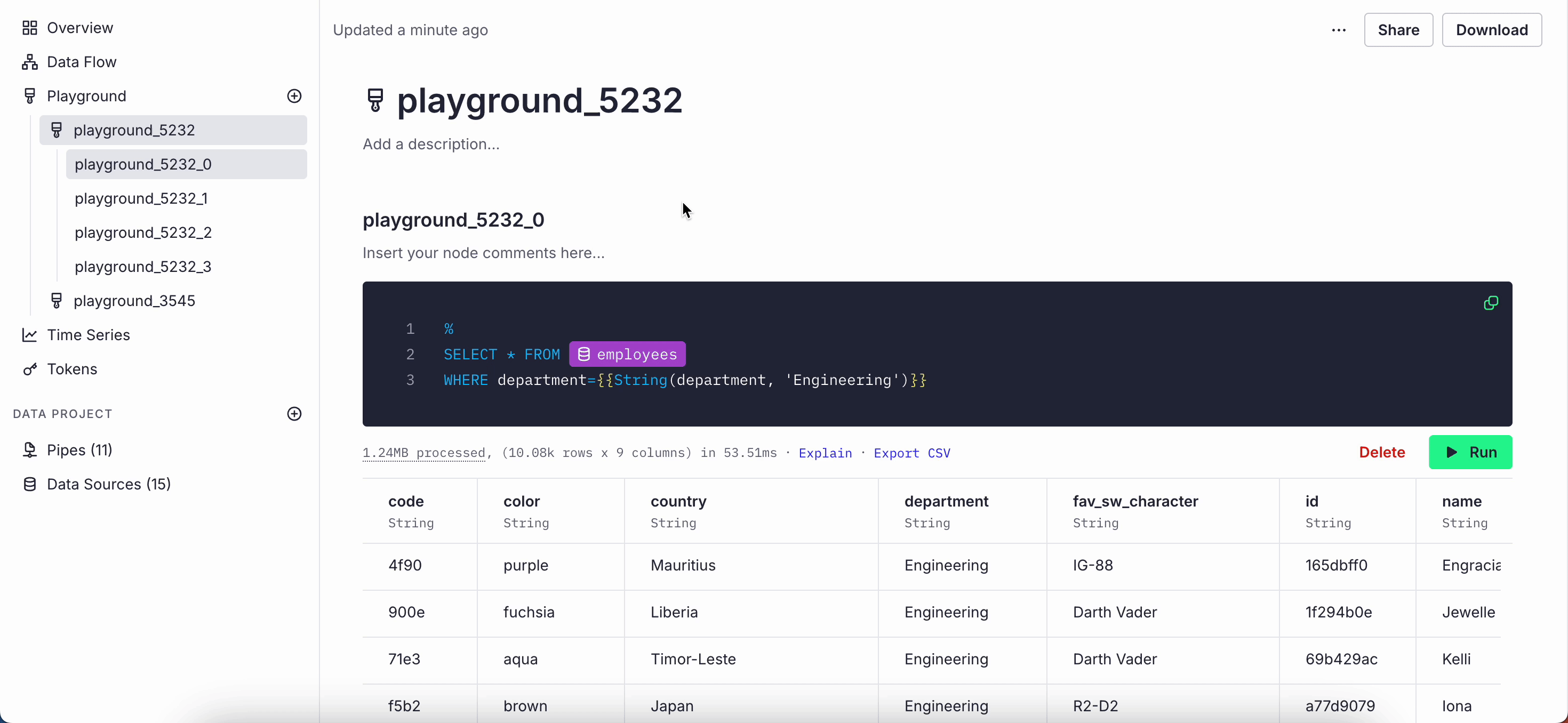
Better guidance about user/admin tokens¶
We've made a few changes to help users better understand token usage:
- Main tokens are now pinned at the top of the list for easier access.
- CLI now provides clearer messages, ensuring you know exactly which token to use.
- CLI error prompts suggest when a token might be incorrect, helping you identify the right one.
Bug fixes and improvements¶
- Scheduled S3 Data Sources always show the Metrics Line chart to help you monitor the ingestion rate better.
- BigQuery and Snowflake Data Sources can now be resumed even if there are any ongoing operations.