Flexibility is everything when it comes to exploring your data. Now, you can drag and drop the nodes in a pipe to rearrange them.
When it comes to working with your data in real time, pipes are a great way to keep your queries clean and short. A pipe can have multiple transformation nodes, which are easy to maintain and debug. Nodes in a pipe can query a Data Source or the results of previous nodes, like sub-queries.
Rearranging the order of the nodes within a pipe can make them more readable, and the data flow more logical. You may decide to refactor the code or simply have forgotten to add something. You can rearrange the order of the nodes from the sidebar on your dashboard, like below.
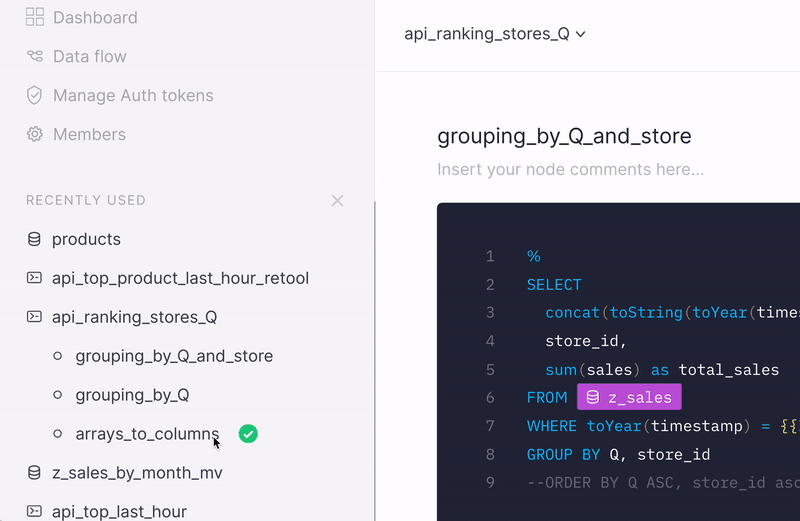
Using Tinybird, you can effortlessly turn data at any scale into realtime insights, actions and business value. Sign in to your account here, or join our community Slack channel to be part of the conversation.

