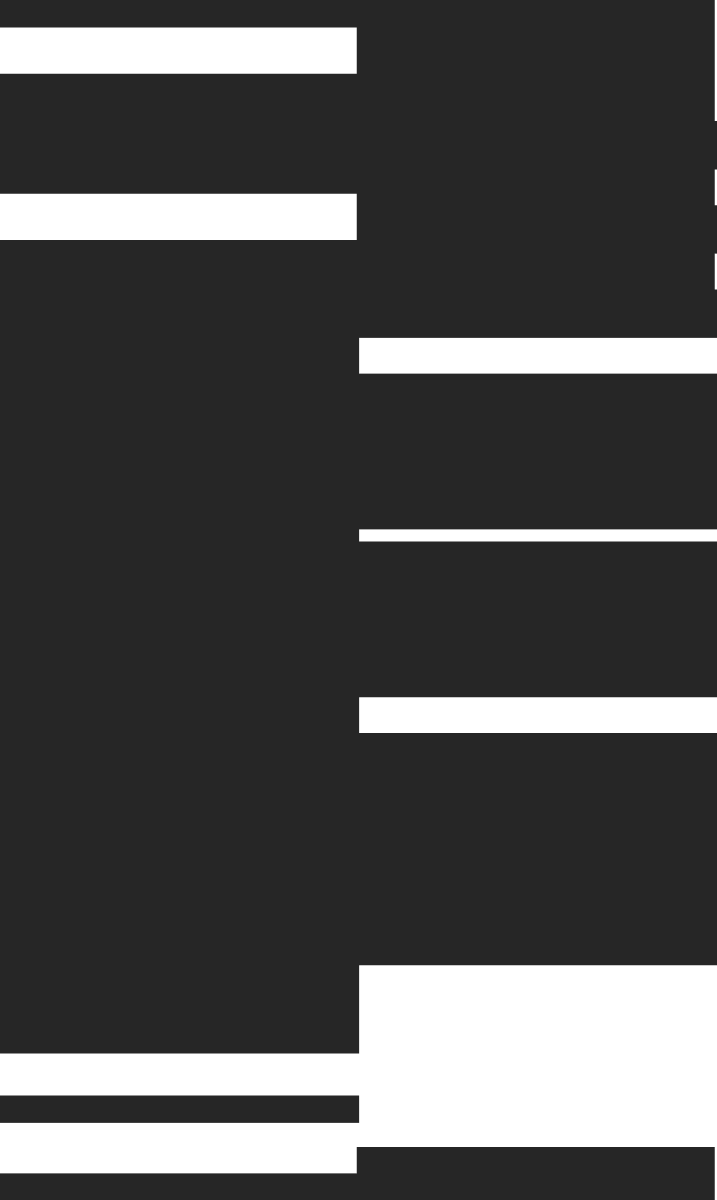
Data Platform
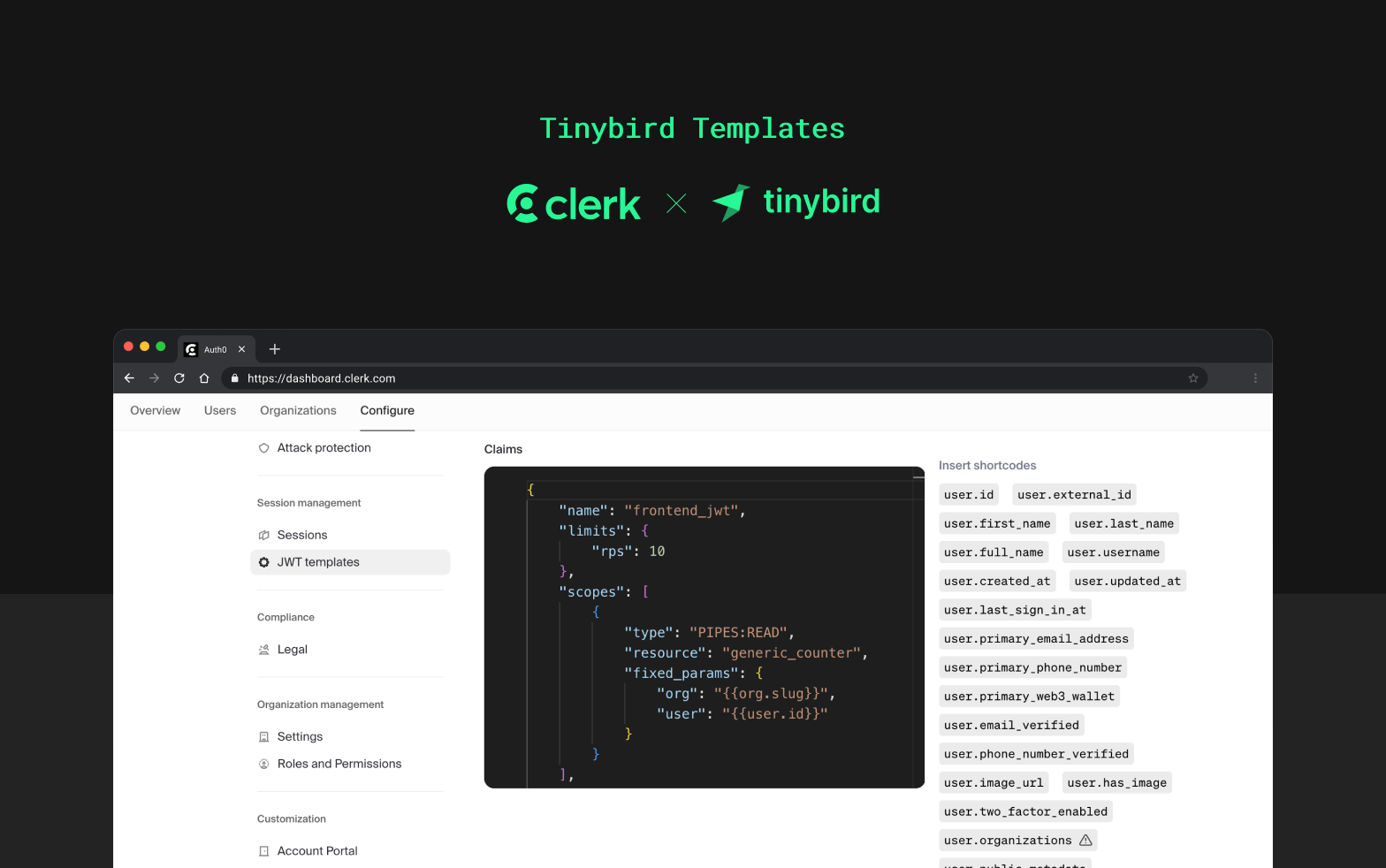
This is a template for a Next.js app that uses Clerk for authentication and multi-tenant Tinybird real-time analytics applications.
Getting Started
- Create a new Clerk application
- Create a new Tinybird workspace
- Create an
.envfile from the.env.examplefile and fill in the values - Run
npm install - Run
npm run dev
In Clerk (Dashboard > Configure > JWT templates) choose the Tinybird JWT template:

Modify the claims to your needs:
{
"name": "frontend_jwt",
"limits": {
"rps": 10
},
"scopes": [
{
"type": "PIPES:READ",
"resource": "<YOUR-TINYBIRD-PIPE-NAME>",
"fixed_params": {
"org": "{{org.slug}}",
"user": "{{user.id}}"
}
}
],
"workspace_id": "<YOUR-TINYBIRD-WORKSPACE-ID>"
}
- Use your Tinybird admin token as signking key.
- Add as many scopes as needed, use fixed params to filter your Tinybird API endpoints.
- Configure
fixed_paramsto match the parameter names and values in your Tinybird API endpoints.
Example:
NODE endpoint
SQL >
SELECT * FROM ds
WHERE 1
{\% if defined(org) %}
AND org = {{String(org)}}
{\% end %}
{\% if defined(user) %}
AND user = {{String(user)}}
{\% end %}
TYPE endpoint
On your application request a token to Clerk using the tinybird template, where tinybird is the name you gave to the template.
const authentication = await auth()
const { userId, sessionId, getToken } = authentication
const token = await getToken({ template: "tinybird" })
fetch('https://api.tinybird.co/v0/pipes/your_pipe.json', {
headers: {
Authorization: `Bearer ${token}`
}
})
How it works
On Sign In, the app authenticates with Clerk, the middleware picks up the session and creates a multi-tenant Tinybird JWT token using the tinybird JWT template from Clerk, finally adds the token to the response headers to be used by the application.
Use the token to query Tinybird as the authenticated user.
User management
- Use Clerk to manage users and organizations.
- Assign organizations to users and define organization permissions.
- Use those organization permissions to create multi-tenant Tinybird JWT tokens using the
fixed_paramsfeature.
Contributing
Please open an issue or submit a pull request.
Support
Join the Tinybird Slack community to get help with your project.
Learn more about Tinybird JWT tokens and Clerk.
Skip the infra work. Deploy your first ClickHouse®
project now.

