🌳 Introducing Branches: Develop against production data. Now in beta.Now in beta
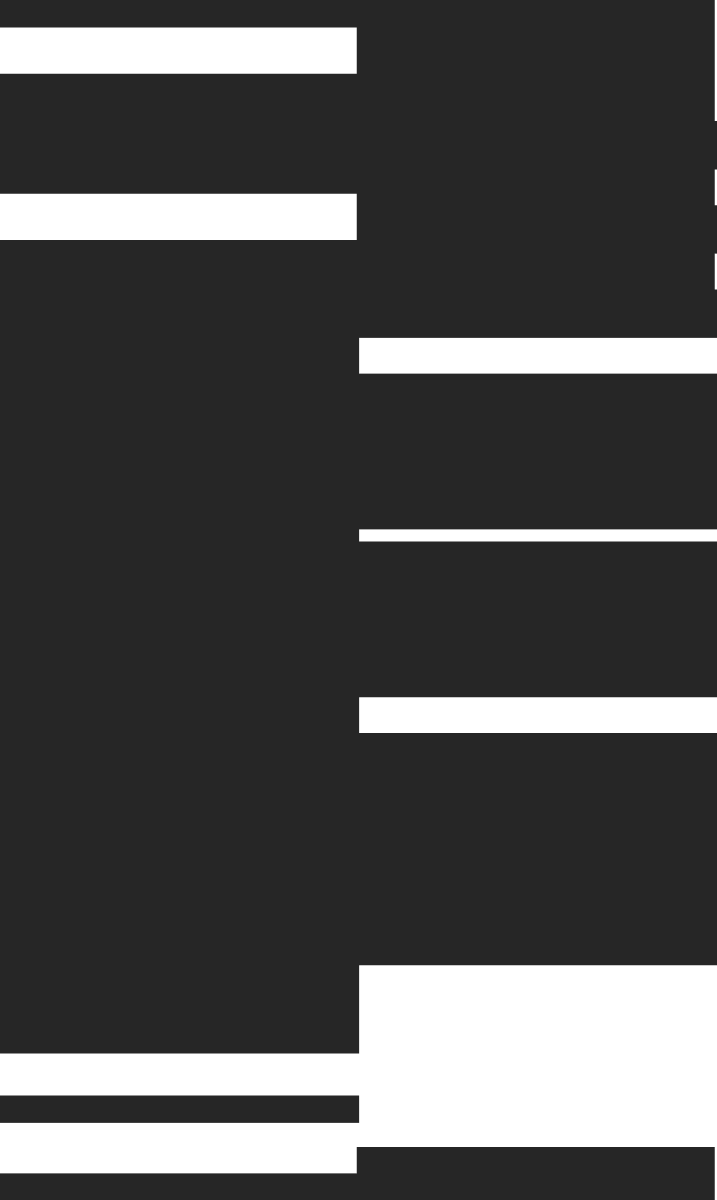
Data Platform
Managed ClickHouse®
Production-ready with Tinybird's DX
Streaming ingestion
High-throughput streaming ingest
Schema iteration
Safe migrations with zero downtime
Connectors
Plug and play Kafka, S3, and GCS
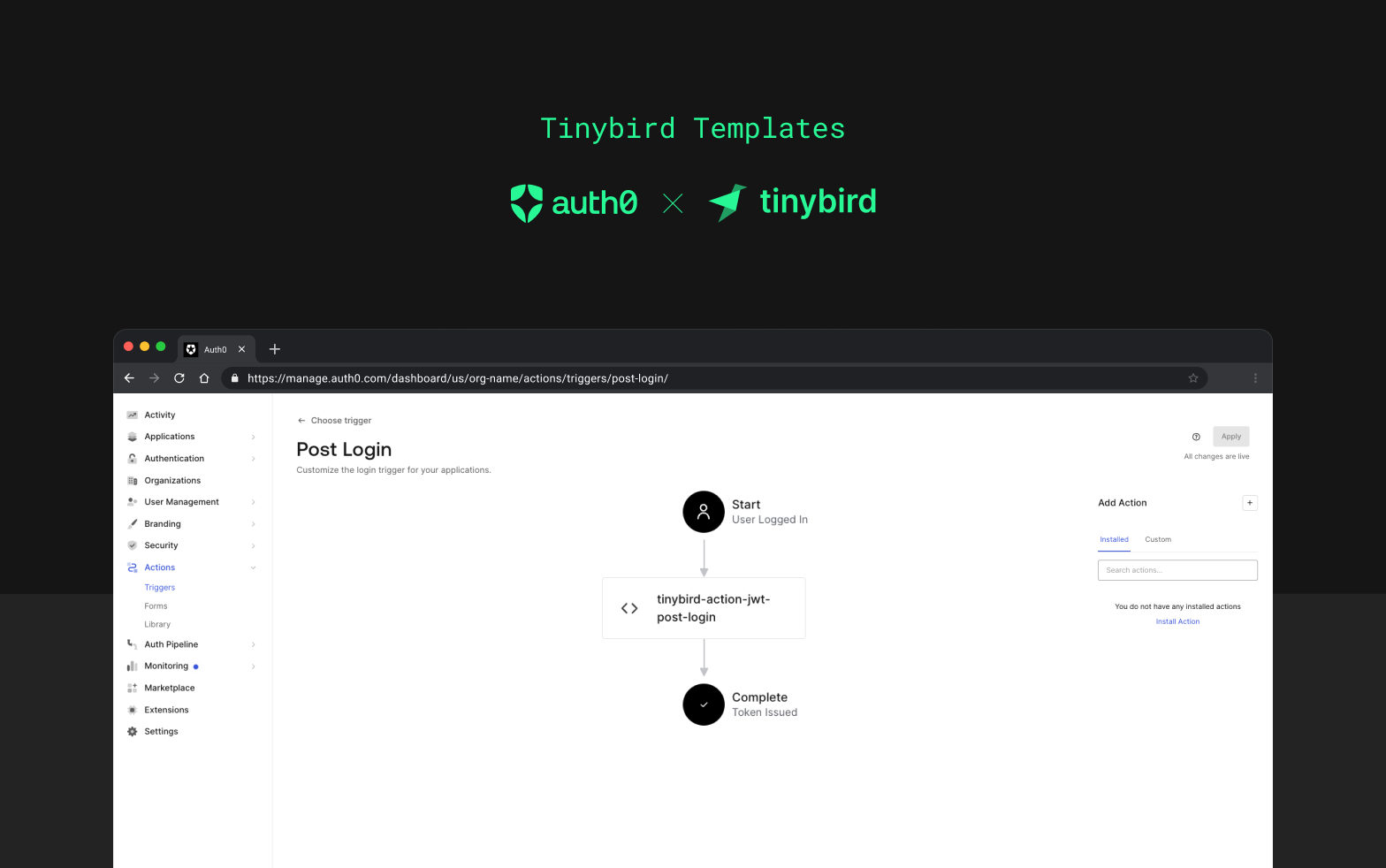
Set up an Auth0 action to get a Tinybird JWT token as part of the post-login Auth0 trigger.
Prerequisites
- An Auth0 account and tenant. Sign up for free.
- A Tinybird account and workspace. Sign up for free.
Add the Auth0 Action
- Go to
Auth0>Actions>Triggers>post-login - Add a new custom action:
const jwt = require("jsonwebtoken");
exports.onExecutePostLogin = async (event, api) => {
if (!event.secrets.TINYBIRD_ADMIN_TOKEN) {
console.log("Tinybird Admin Token is missing. Create a secret with name TINYBIRD_ADMIN_TOKEN.");
return;
}
if (!event.configuration.TINYBIRD_WORKSPACE_ID) {
console.log(
"Tinybird Workspace ID is missing. Create a configuration variable with name TINYBIRD_WORKSPACE_ID."
);
return;
}
if (!event.configuration.TINYBIRD_PIPE_NAMES) {
console.log(
"Tinybird Pipe Names is missing. Create a configuration variable with name TINYBIRD_PIPE_NAMES."
);
return;
}
const scopes = event.configuration.TINYBIRD_PIPE_NAMES.split(",").map((pipeName) => ({
type: "PIPES:READ",
resource: pipeName,
}));
const payload = {
workspace_id: event.configuration.TINYBIRD_WORKSPACE_ID,
name: `tinybird_jwt_${event.user.id}`,
scopes,
};
const options = {
expiresIn: "7d",
};
const secret = event.secrets.TINYBIRD_ADMIN_TOKEN;
const token = jwt.sign(payload, secret, options);
api.user.setAppMetadata("tinybirdJWT", token);
if (event.authorization) {
api.idToken.setCustomClaim("https://app.tinybird.co", token);
}
console.log(`Tinybird JWT token set for user`);
};
- Configure the action with the required secrets and configuration variables
- Save the action
- Modify the
post-logintrigger to use the action
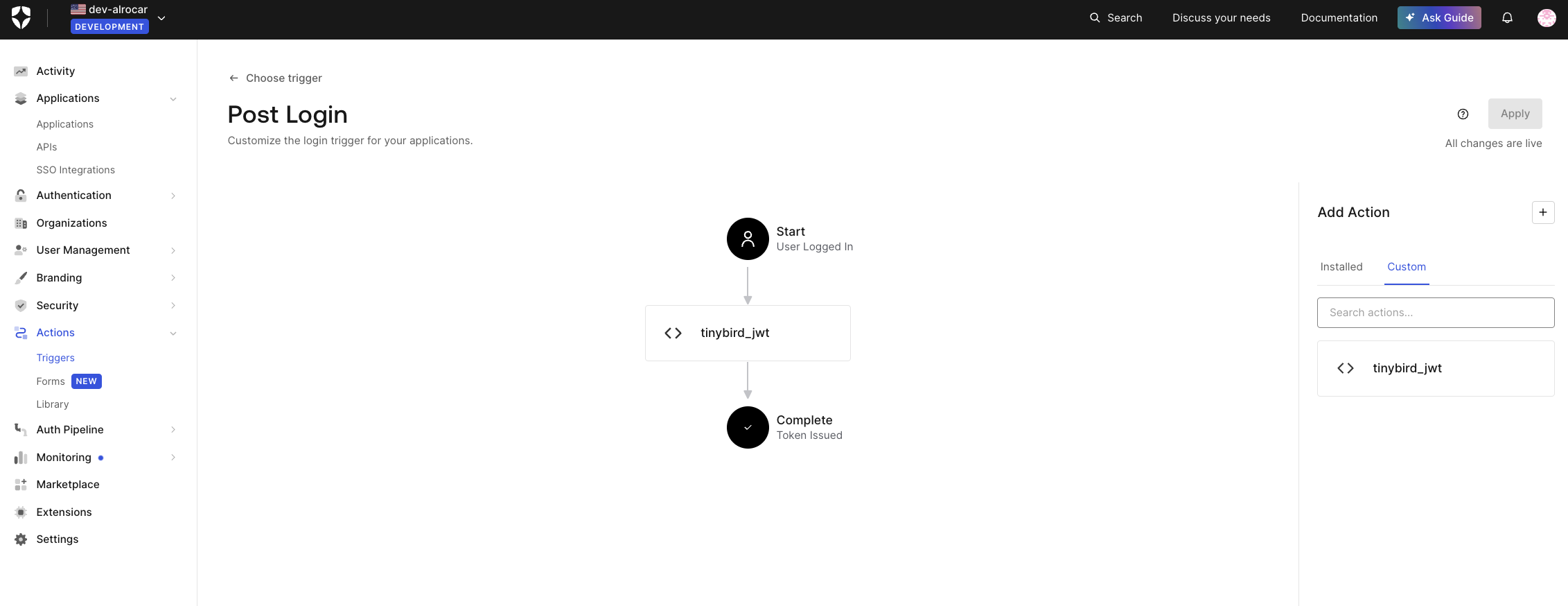
How to use the JWT token
The JWT token will be set in the id token with name https://app.tinybird.co as part of the post-login Auth0 workflow.
const user = await auth0Client.getUser();
const tinybirdJWT = user["https://app.tinybird.co"];
// Use the token to fetch data from Tinybird
const response = await fetch("https://api.tinybird.co/v0/pipes/your_pipe.json", {
headers: {
Authorization: `Bearer ${tinybirdJWT}`
}
});
const data = await response.json();
console.log(data);
Skip the infra work. Deploy your first ClickHouse®
project now.

