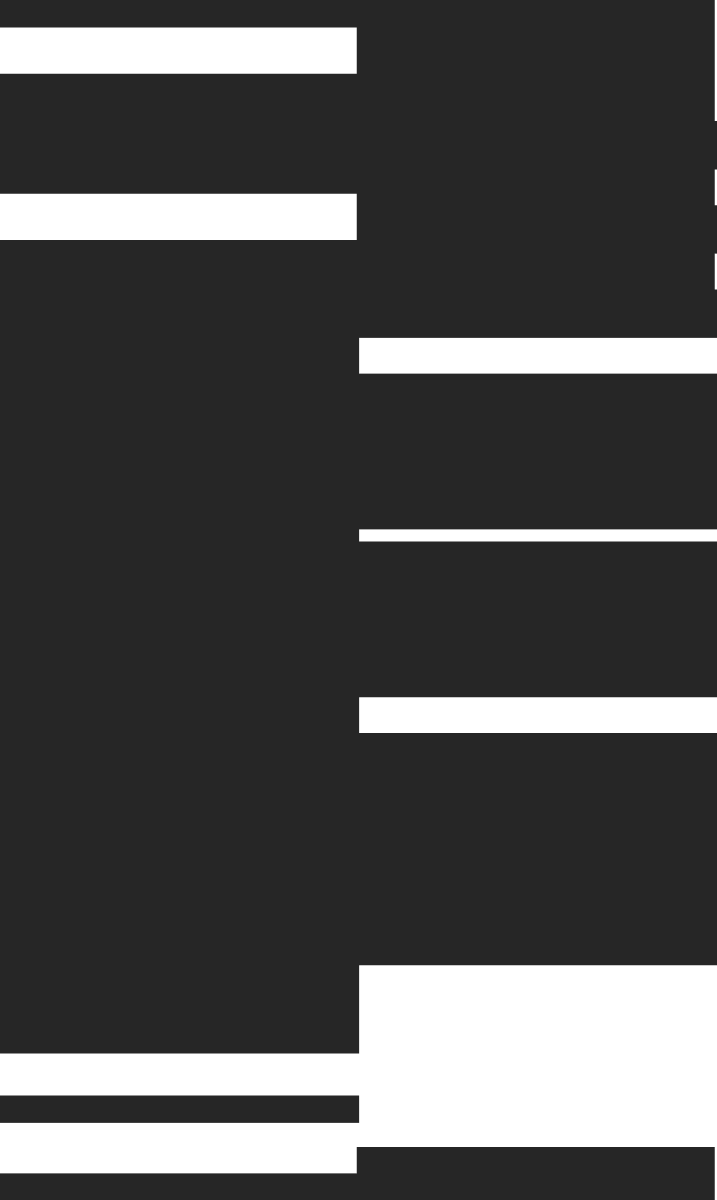
Data Platform
Managed ClickHouse®
Production-ready with Tinybird's DX
Streaming ingestion
High-throughput streaming ingest
Connectors
Plug and play Kafka, S3, and GCS
Kafka Connector
Real-time analytics over your Kafka topics
This is a template for an LLM performance tracker dashboard and LLM cost calculator. It is built with Next.js, Tinybird and Clerk
Use this template to bootstrap a multi-tenant, user-facing LLM analytics dashboard and cost calculator.
Features:
- Track LLM costs, requests, tokens and duration by model, provider, organization, project, environment and user
- Multi-tenant user-facing dashboard
- AI cost calculator
- Vector search
- Ask AI integration
Fork it and make it your own! You can track your own metrics and dimensions.
Set up the project
Fork the GitHub repository and deploy the data project to Tinybird.
# install the tinybird CLI
curl https://tinybird.co | sh
# select or create a new workspace
tb login
# deploy the template
tb --cloud deploy --template https://github.com/tinybirdco/llm-performance-tracker/tree/main/tinybird
Instrumentation
Send your data to Tinybird using the Events API. Some examples:
Use the hosted app
# copy the token to the clipboard
tb --cloud token copy read_pipes && TINYBIRD_TOKEN=$(pbpaste)
# use the hosted dashboard with your data
open https://llm-tracker.tinybird.live\?token\=$TINYBIRD_TOKEN
Local development, multi-tenancy, customization and more
See README.md
Tech stack
START NOW
Skip the infra work. Deploy your first ClickHouse project now

