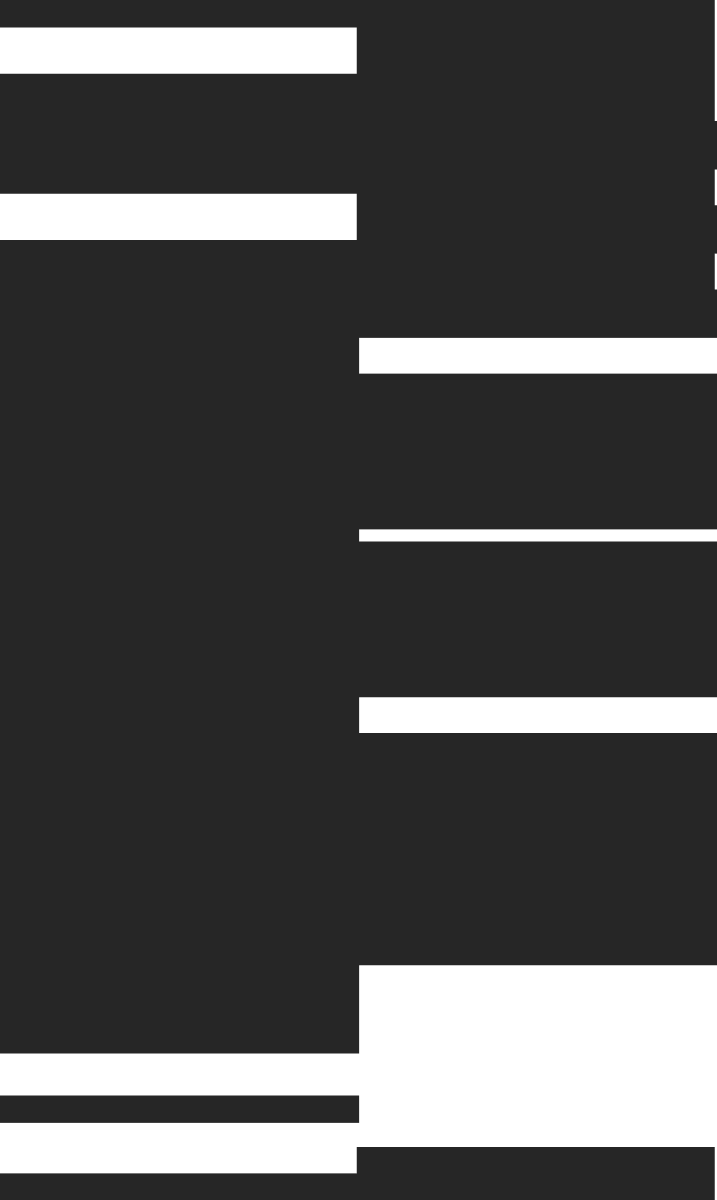
Data Platform
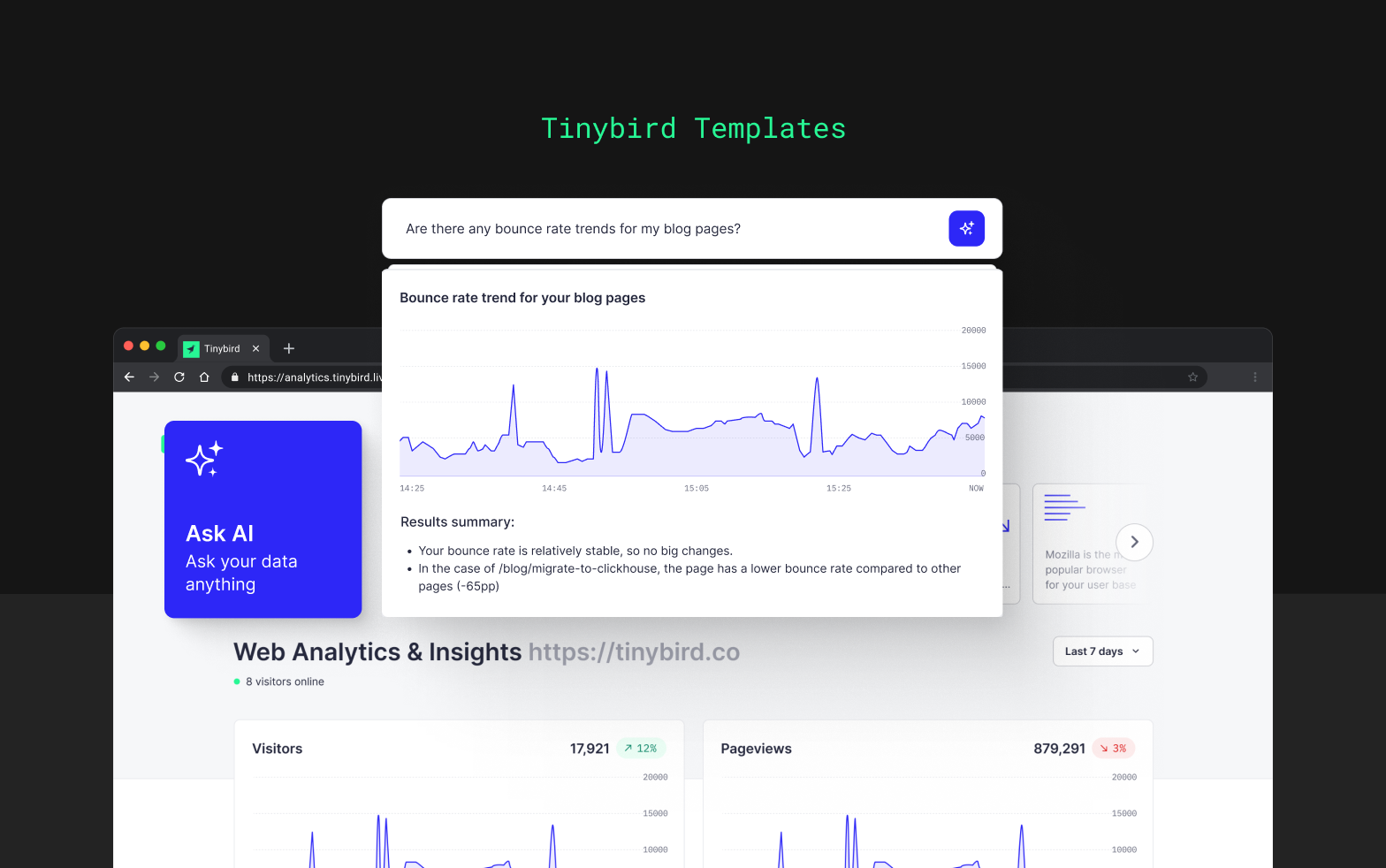
The Web Analytics template helps you set up your own web analytics platform using Tinybird's Events API and Endpoints.
Built with privacy and speed as top priorities, this template lets you get real-time metrics in a pre-built dashboard in just a few minutes without any knowledge about Tinybird and extend it with custom events tailored to your specific use cases (eCommerce, marketing, etc.).
Set up the project
Fork the GitHub repository and deploy the data project to Tinybird.
git clone https://github.com/tinybirdco/web-analytics-starter-kit
cd web-analytics-starter-kit/tinybird
pnpm install
npx tinybird login
npx tinybird deploy
Deploy the dashboard to Vercel or use the hosted dashboard at https://analytics.tinybird.live/ using the Workspace dashboard token.
Send events from your site
Copy the snippet and paste it within your site <head> section:
<script
defer
src="https://unpkg.com/@tinybirdco/flock.js"
data-token="TRACKER_TOKEN"
></script>
Get your tracker token from the Tinybird dashboard.
Use the data-host attribute to set your Tinybird host URL. Defaults to https://api.tinybird.co/.
Local development and mock data
Want to see an example?
Check out these real use-cases built with Tinybird.
START NOW
Skip the infra work. Deploy your first ClickHouse project now

