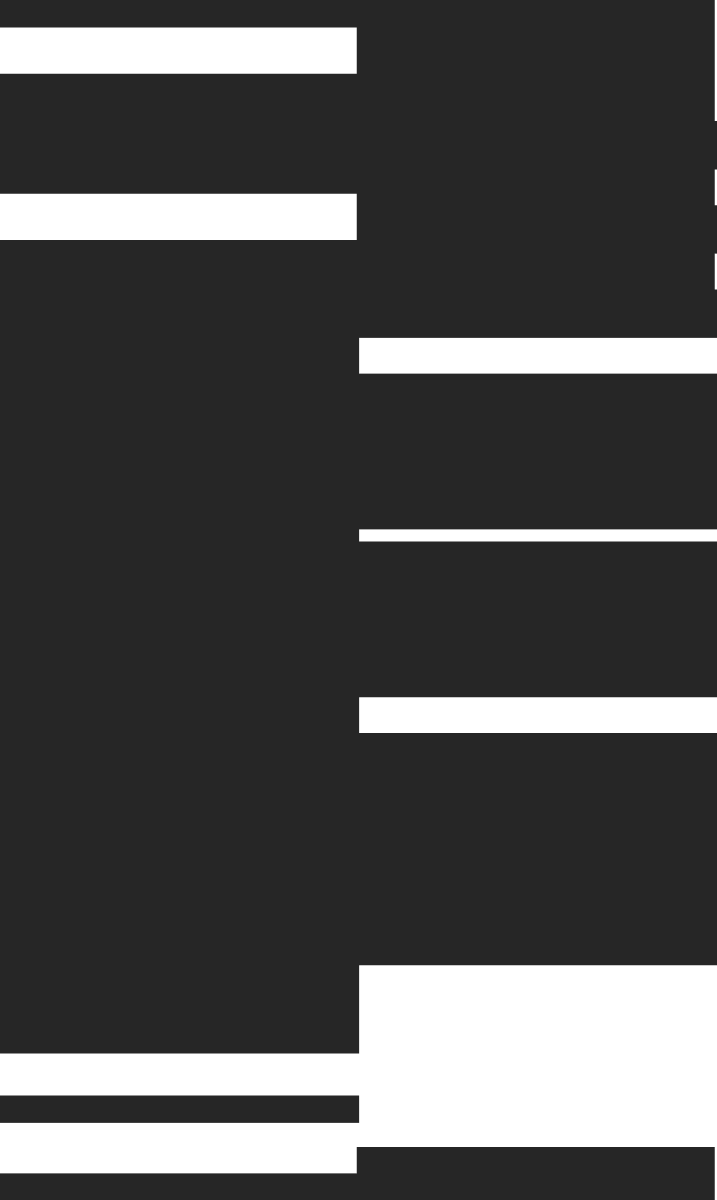Anomaly detection is a type of data analytics whose goal is detecting outliers or unusual patterns in a dataset.
When working with time-series data (time based network, systems or operational metrics) having a mechanism to detect contextual anomalies is useful to take action on potential risks (such a DDoS attack), system failures and corrections (like a sudden decrease in stock or sales) or business opportunities (such as an unexpected raise on a product’s sales).
Z-score to the rescue
You can detect contextual anomalies in time-series applying simple statistics, such as Z-score.
The Z-score measures how far a data point is away from the mean as a signed multiple of the standard deviation. Large absolute values of the Z-score suggest an anomaly.
zscore = (x - avg) / stddev
xis the current value of the data point you are evaluatingavgis the mean of the populationstddevis the standard deviation of the population
Testing a Z-score based algorithm for anomaly detection
Let’s see an application of the Z-score for real-time anomaly detection:
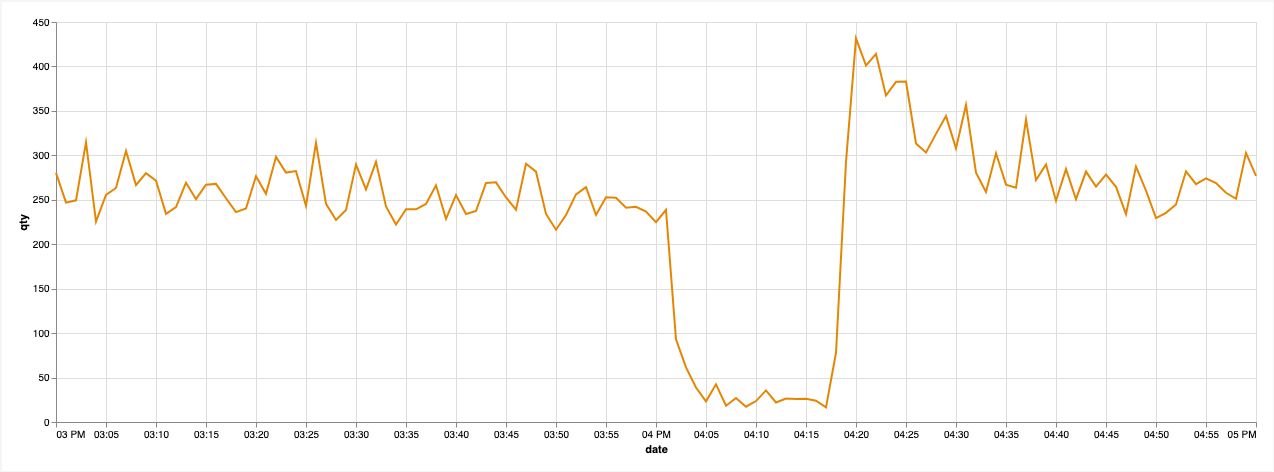
In the graph above, the x-axis represents time and the y-axis a quantity. We want to get notified when such kind of an anomaly takes place in the data, in this case an unusual decrease in the quantity.
First thing is choosing a data context:
In time-series, nearby data points tend to be more similar than far away data points.
That means most of the time the best context is last n minutes of data given a data point you want to evaluate. Or if you want to take into account seasonality, the same period of time for the previous day, month or year.
A very basic anomaly detection algorithm would be:
- Take 30 minutes of data prior to a given timestamp.
- Remove outliers from the sample, and calculate the average and standard deviation of your metric (you could use median based statistics as well).
- Calculate the Z-score for a series of data points, comparing to the context average and standard deviation.
- To avoid locality in the anomalies, do some aggreggations. For instance, you can work in groups of ten seconds and consider an anomaly if the Z-score is beyond the threshold during a period of time.
- Return ‘ok’ or ‘error’ depending on the Z-score value, a threshold of ±2 would work.
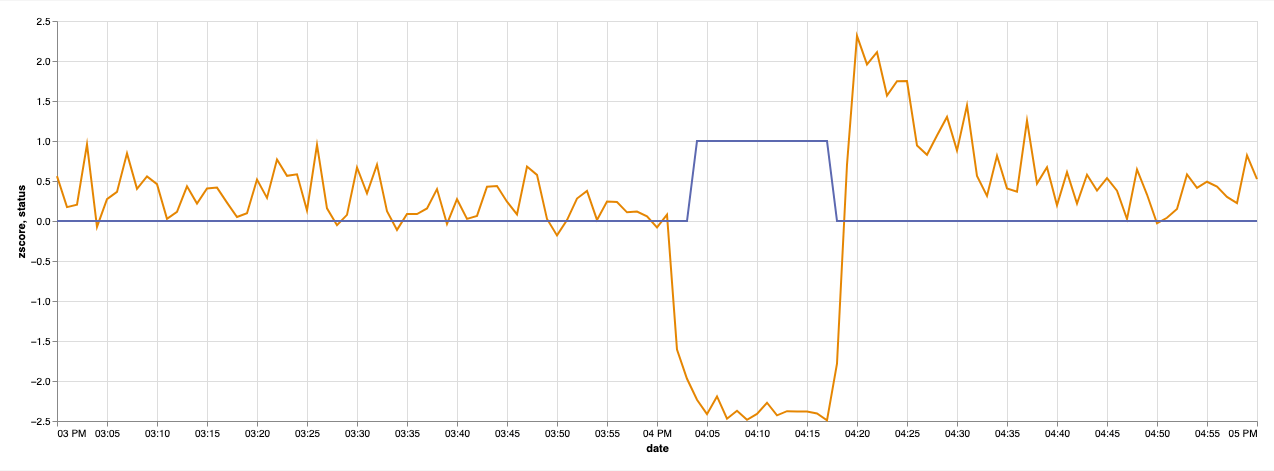
In the graph above, for any period in which the zscore is under -2 (which is a value that makes sense statistically) the anomaly status is 1 which means there’s a contextual anomaly, otherwise it’ll return 0.
You can find here an example of a Z-score based anomaly detection algorithm written in SQL.
Real-time anomaly detection
Anomaly detection systems are really valuable when you can react to unexpected events as they happen. You need a product that has at least these three features:
- Able to handle large production datasets, updated very frequently, ideally from an events stream (think for instance in the volume of HTTP requests coming from a CDN provider)
- Customizable: Even when you use an algorithm that can learn from itself, it’s sometimes required some domain knowledge to support corner cases, avoid false positives, etc.
- Easy to integrate: Anomaly detection is just one step of the process, but then you might need integrate to an alerting system, a visualization software to understand or explore the data, or some capabilities for actionable outputs.
Caveats
Some caveats when manually building this kind of anomaly detection processes:
- Normalize your data: quantities in the same units, dates in the same timezone, etc.
- When talking about real-time, make sure everyone understands it as something that happened in the last 10 to 20 seconds.
- Avoid false positives as much as possible. There’s nothing worse in an alerting system, than being notified from events that don’t require your attention.
- Add context to your notifications: a graph snapshot of the time-series and data point that fired the alert, brief explanation on the reason, thresholds configured, actionable links or tools for further exploration, etc.
A real example
One of Tinybird’s customers, a large retailer, wishes to be notified of sudden changes in their sales numbers. If something is preventing sales or causing sales to spike, they want to know about it immediately.
How we do it:
- We ingest all sales transactions in real-time using our Kafka Connector.
- Since the transactions are in JSON, we extract and materialize on ingestion all the values we need onto another Tinybird data source.
- We write our anomaly detection logic in SQL in a Tinybird Pipe that we expose as an API endpoint.
- We query the endpoint every X seconds: if we detect an anomaly, an alert is triggered (in this case, a message in a Microsoft Teams chat)
Alerts of course is just one way to exploit real-time data. What’s interesting about doing this with Tinybird is that, once you have ingestion set up, you can do many more things with that data.
Those transactions can be used for real-time analysis, to build data products such as operational dashboards, to build analytics for end-consumers, to expose APIs for other areas of the organization and much more. Every new use case is just one SQL query away.